Generating A List
A list is a set of text elements arranged in single rows. The list can be either unordered or ordered.
An unordered list is delineated by bullets...
-
red
-
green
-
blue
-
black
An ordered list is delineated by numbers in our system...
-
red
-
green
-
blue
-
black
In the SITE CREATOR ADMINISTRATION PAGE. Select a page to add the list to.
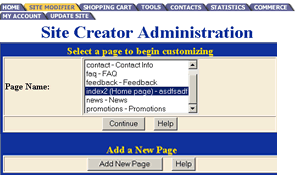
In order to make a list, each text element must be created in turn. First, scroll to the bottom of the Page Admistration page. Click on "Add Element".
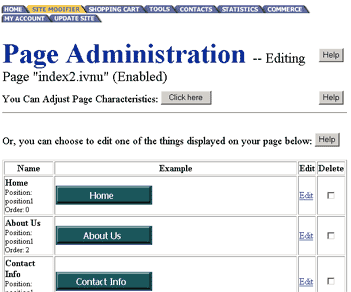
On the next page, select "Text" as the type of element and then hit "Continue". Type in your text element in the big box on the next page as well as selecting a position and giving your new text element a name. Lastly, press "Add Element".
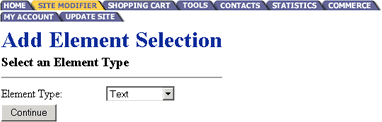
In the element administration for your new element, scroll down to the Additional Options section. In the subsection, List Properties, select either...
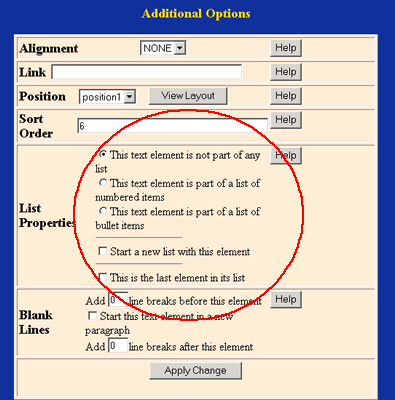
This text element is part of a list of numbered items
-OR-
This text element is part of a list of bullet items
...depending on the type of list you'd like. (Of course, if you don't want your text element to be part of a list, then select This text element is not part of any list).
Then, if your element is either the first or last in your list, then select either Start a new list with this element or This is the last element in its list.
Repeat all the steps above for each element until your list is complete. That's all there is to it!