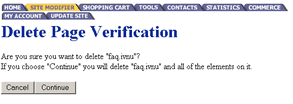Deleting Pages
To delete pages go to your Site Creator Administration by selecting the site modifer tab from your administration page.
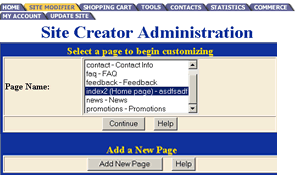
This will take you to the Site Creator Administration. Select the page that you want to delete by highlighting it and and click on the continue button.
From the Page Administration screen scroll down until you reach the Delete the Page area. Click on the Delete Page button
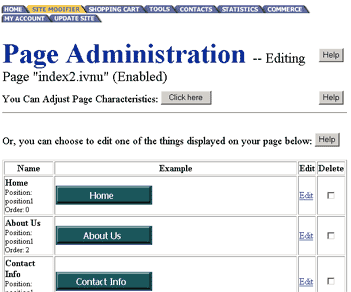
This will take you to the delete page verification screen. Click on Continue.