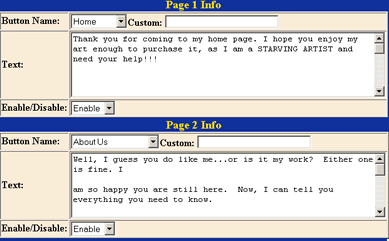Simple Administration
The Simple Administration Page is the "easiest" method for website development. Ideal for computer novices the simple administration will allow you to create a fully functional website with very little effort.
When you first access your website you will be directed to a page much like this. This stage is what we like to term as the Simple Administration Page. Your first option will be to select the color scheme that you want your website to have. To select the color click on the radio button next to the color scheme you wish to use.
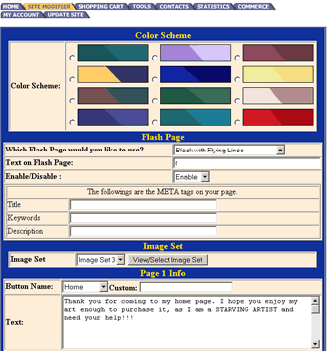
Your next choice will be to decide if you want to use one of Webcenter's flash pages. If you choose to use a flash page select the flash page format that you will use:
-
Black with flying lines
-
Blue with Spinning Circles
-
Blue and Purple spinning circles
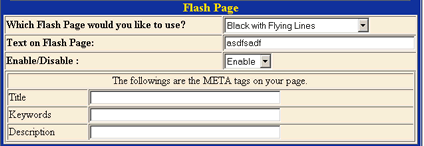
Once you have made your choice then select enable from the pull down menu next to the enable/disable field. If you choose not to use a flash page then make sure that the disable option is selected in the pull down menu. Make sure your company Name or the text that you wish to display is clearly typed in the "Text On Flash Page" field. As you progress through the simple administration page you will see text boxes such as these.
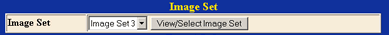
This is the text that will be displayed on the page. To change the names of the buttons displayed type your new button name into the Custom field. As you can see by the examples these text boxes will allow you to utilize your html codes. However, Html is not required for site development. Once you have finished your development click on continue at the bottom of the Simple Administration Page to make your changes live.