Login Procedure
This screen prompts you to type your sitename and password (use lower case letters only). Once you have entered your sitename and password, click on the "Login" button.
Tips: your sitename
should have no spaces, e.g., if the business name is ABC Incorporated,
the sitename will most likely be abcincorporated.
(Please refer to the image below)
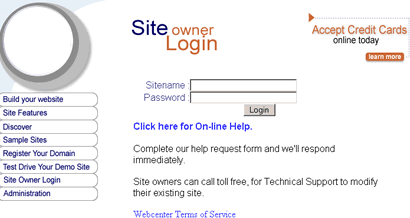 |
If you arrive
at this screen, you have logged in successfully. Click on the "Click
Here to go to your admin" link to proceed to your site administration
page. If you get an error message instead of this page, back up and
repeat your login and be sure you use all lowercase for sitename and
password and no spaces in your sitename.
(Please refer to the image below)
 |